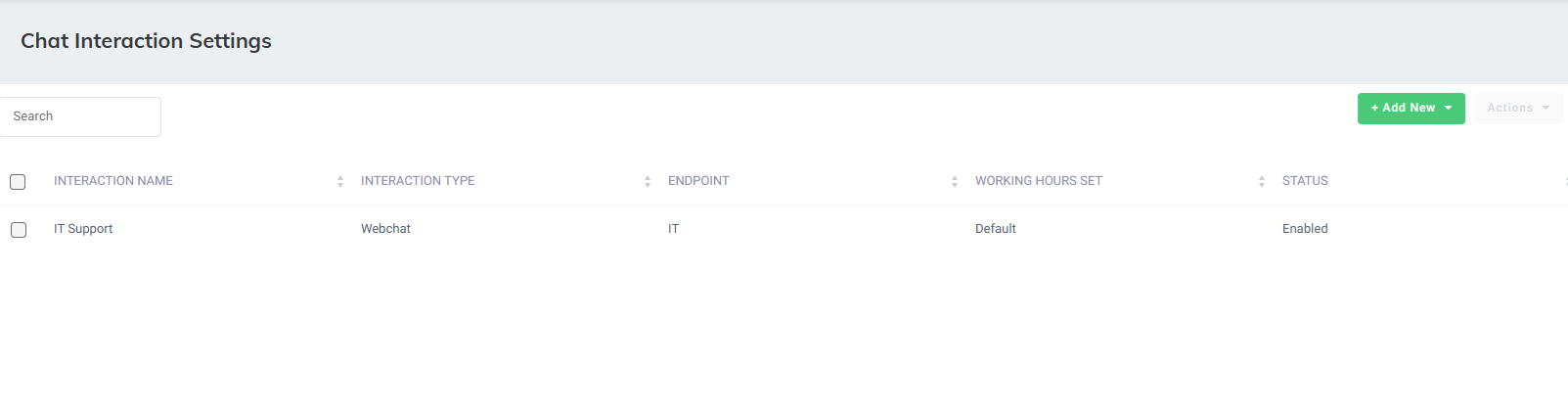Configuring SMS interactions
This section describes how to view and configure the SMS interactions.
|
➢
|
To view interaction settings: |
|
1.
|
Open the Chat Interaction Settings page (Configuration > Interaction Manager > Chat); the following appears: |
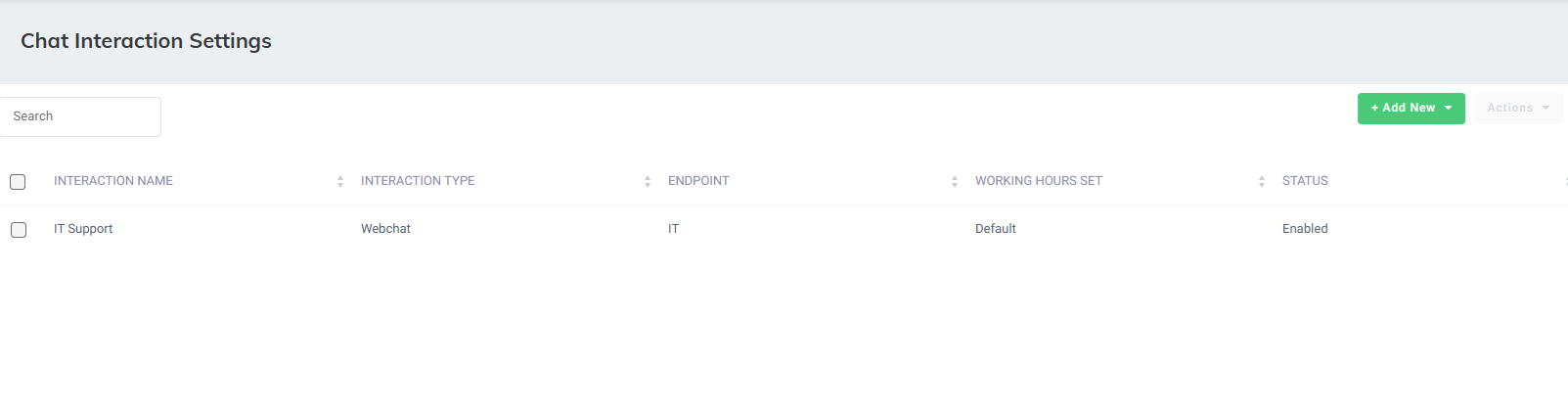
The Chat Interaction Settings page is described below:
|
■
|
'Interaction Name': Defines the interaction name. |
|
■
|
'Interaction Type': Defines the interaction type, either webchat or SMS. |
|
■
|
'Endpoint': the interaction points of the customer with the system. This is either the webchat domain or the SMS number. |
|
■
|
'Working Hour Set': Defines which working hour set is used to define the working / non-working days / time for the flow. |
|
■
|
'Status': Either 'Enable' or Disable'. An enabled interaction allows the appearance of the chat widget on the website or the SMS. |